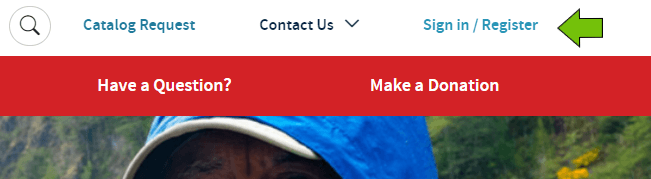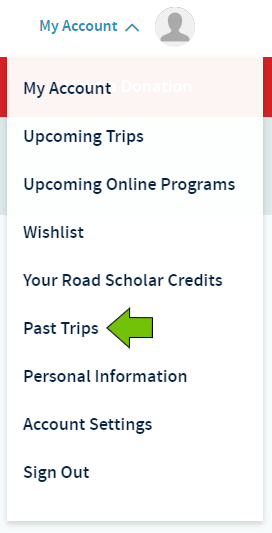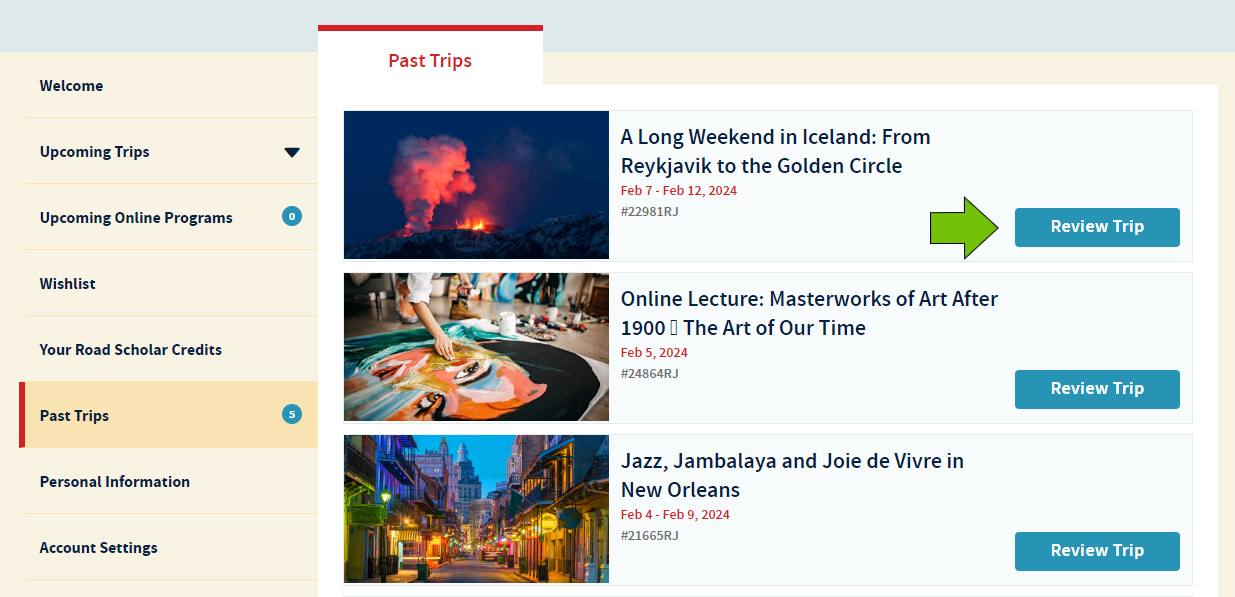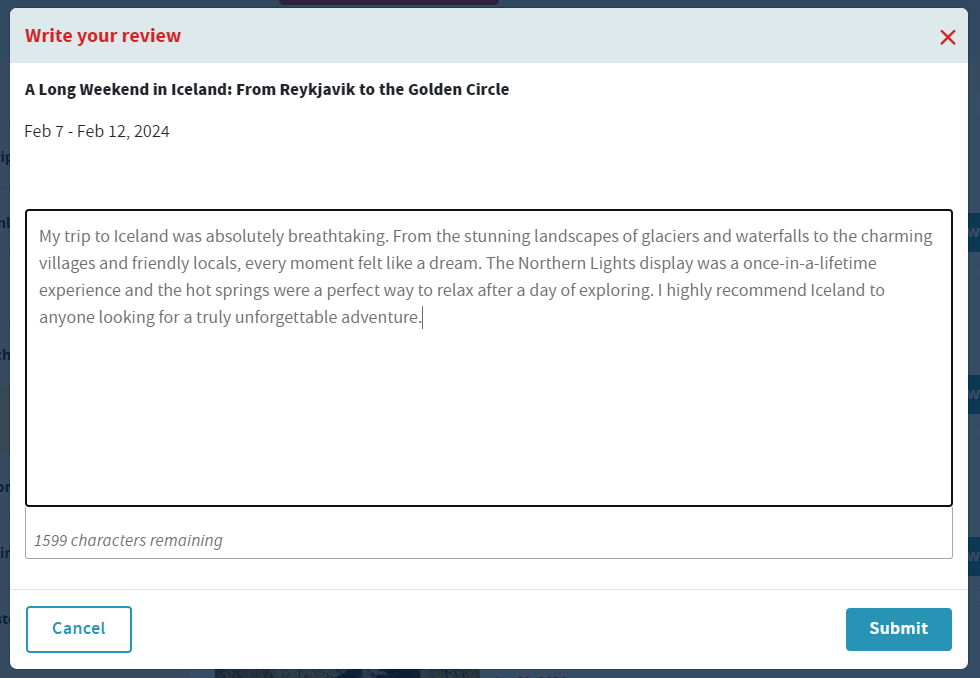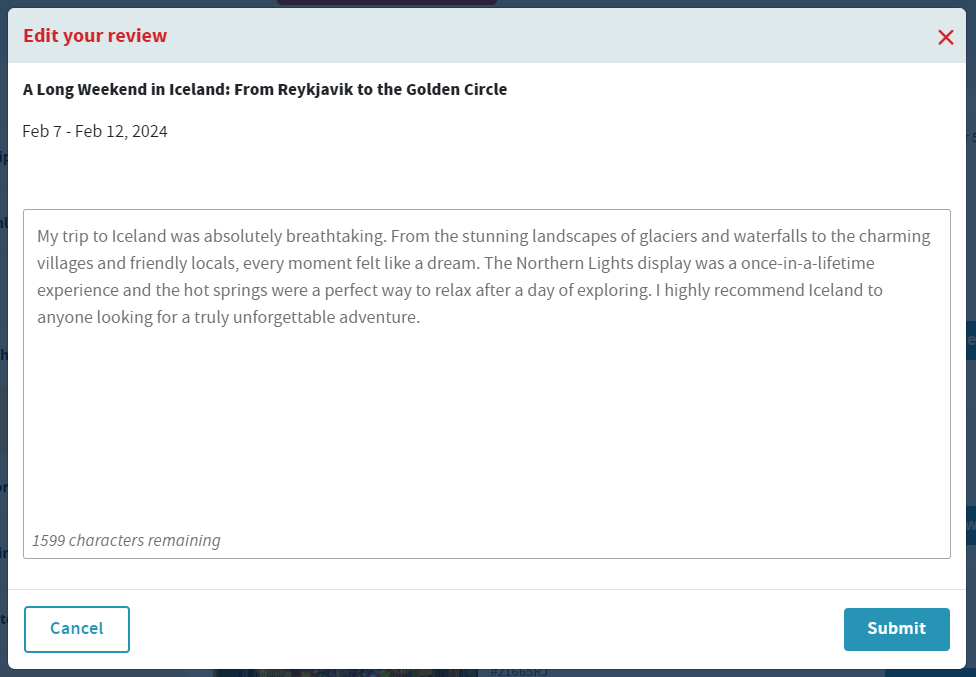Search to find helpful tips for using our website.

Review Your Program
Your honest and earnest feedback is so vital to the continued success of our programs! Please share your thoughts and opinions about your recent program with Road Scholar and our entire online community by leaving a review!
Step 1: Signing Into Your Account
Click the ‘Sign In/Register’ link in blue at the top of our homepage.
Step 2: Select Past Trips
Click on “My Account” at the top right of the page and choose “Past Trips.” This will bring you to a list of your most recent learning adventures.
Step 3: Review Your Trip
Click on “Review Trip” next to the program that you’d like to review.
Note: You will only be able to review programs taken within the last 183 days.
Type out your review in the text box, and click “Submit.”
Pro Tip: Your first name, home city and class year (the year you took your first Road Scholar program, if known) will automatically appear on your review, so no need to sign your name!
Your review will appear on the “Reviews” page of the program within 24 hours.
Step 4: Edit Your Review
Click on “Edit Review” next to the program review that you’d like to edit.
Note: You will only be able to review programs taken within the last 183 days.
Edit your review, then click “Submit”, when finished.
Your updates will appear on the “Reviews” page of the program within 24 hours.