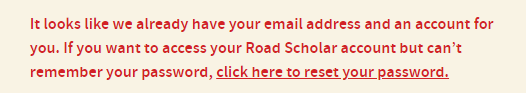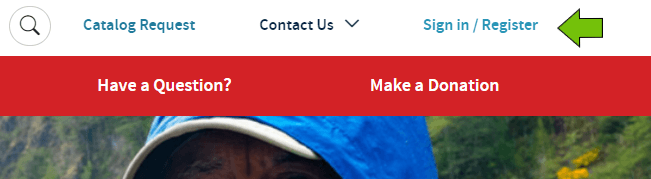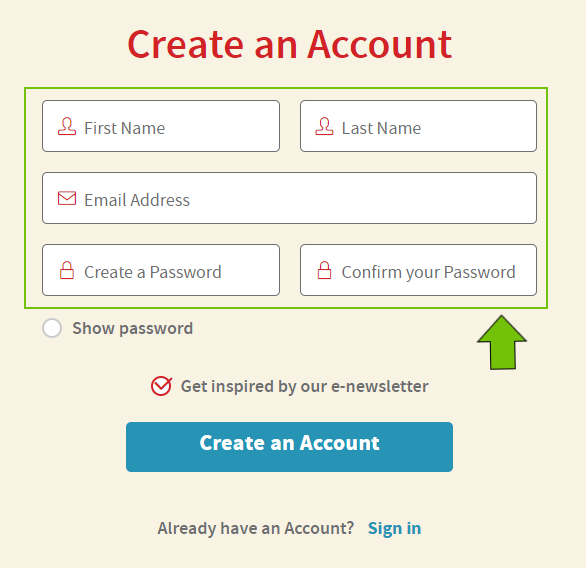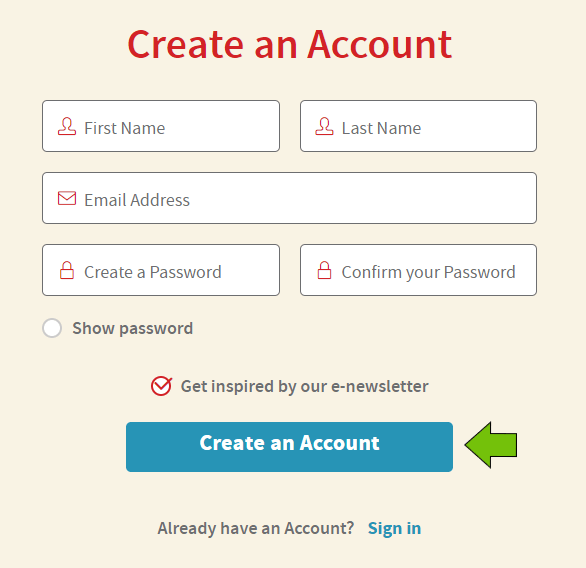Search to find helpful tips for using our website.

Welcome! Need help creating your Road Scholar account? What you’ll see here is how to create an account from your computer. If you are on a mobile device, it looks a little bit different, but the process is the same.
Step 1: Click Sign In/Register
Click the ‘Sign In/Register’ link in blue at the top of our homepage.
Step 2: Click ‘Create an Account’ Link
Click the ‘Create an Account’ link in blue on the login page.
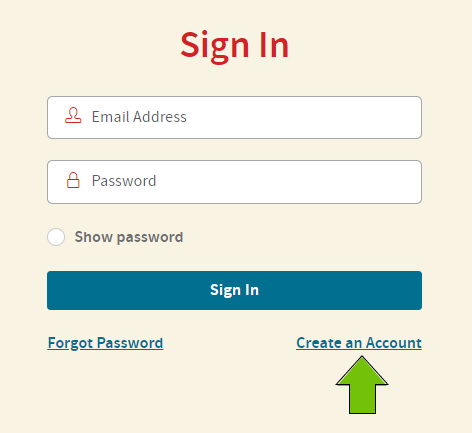
Step 3: Enter Account Details
Enter your First Name, Last Name, Email Address, and Password, and then confirm your password.
Step 4: Click ‘Create an Account’
Once your details are entered, click the blue ‘Create an Account’ button, and an account will be created for you.
Note: If there is an existing account with the email you entered, then another account cannot be created. A message will appear saying there is already an existing account with that email, and there will be a link to reset your password to that account.