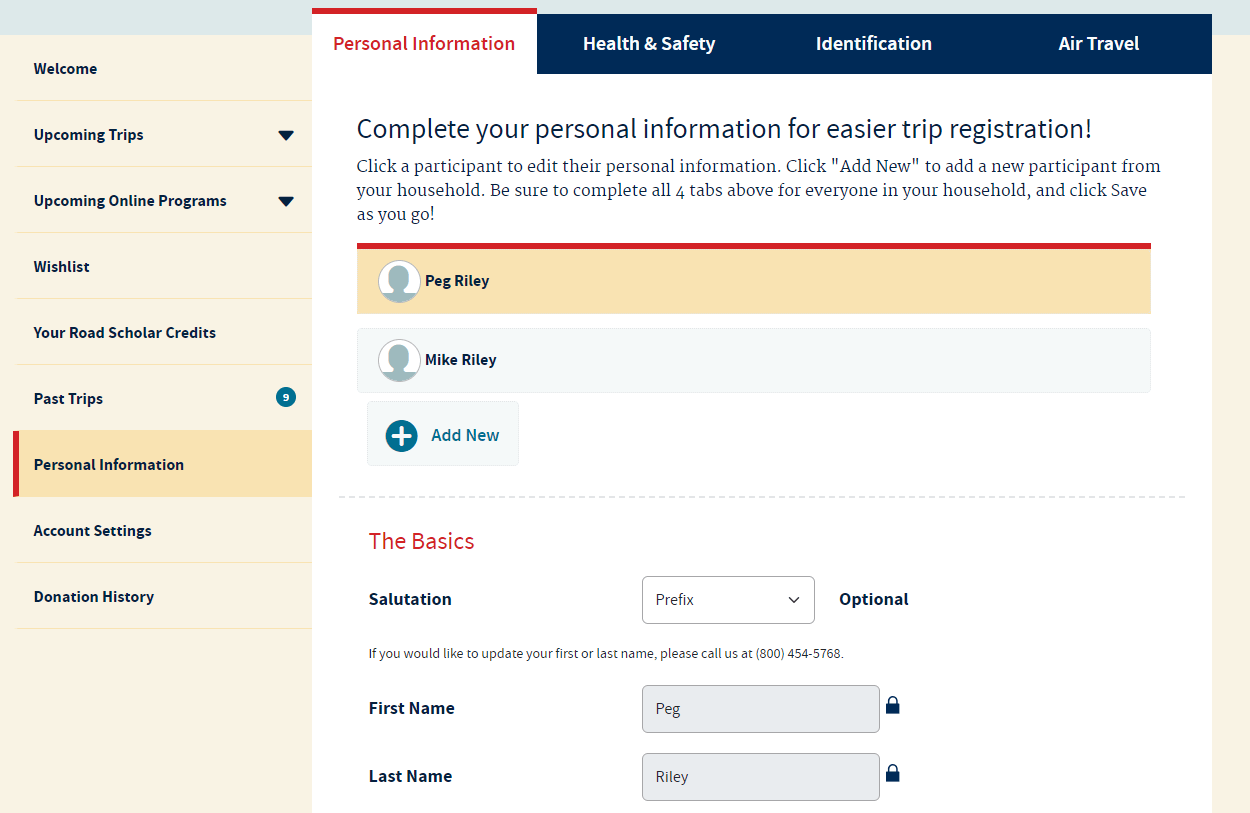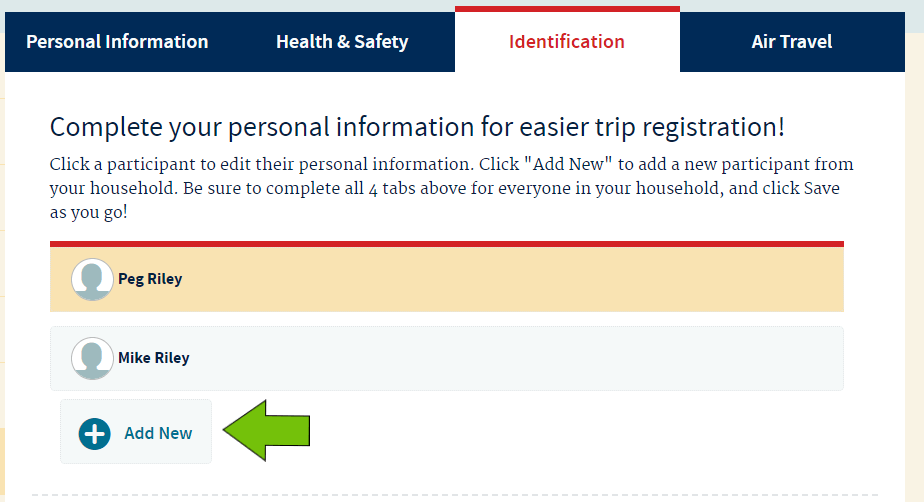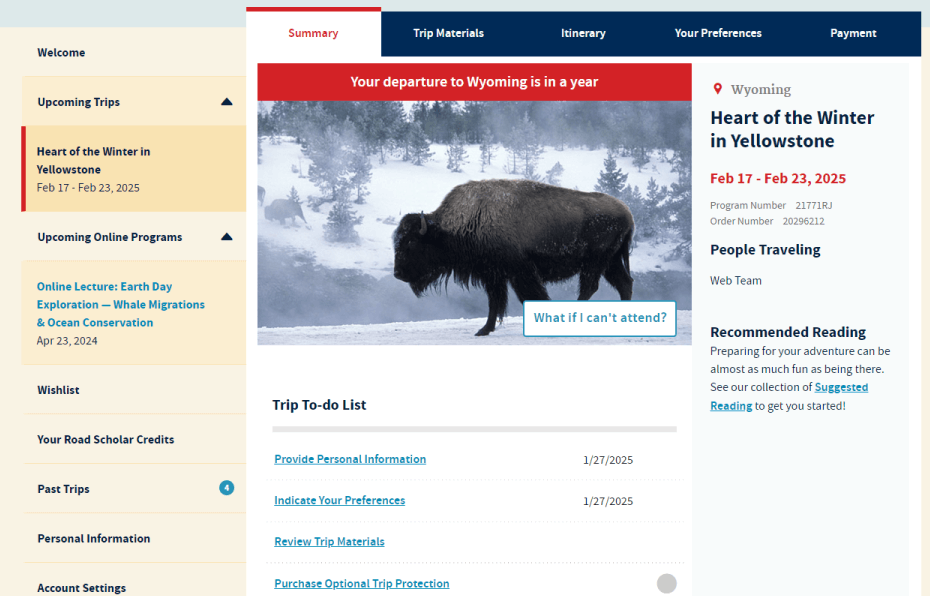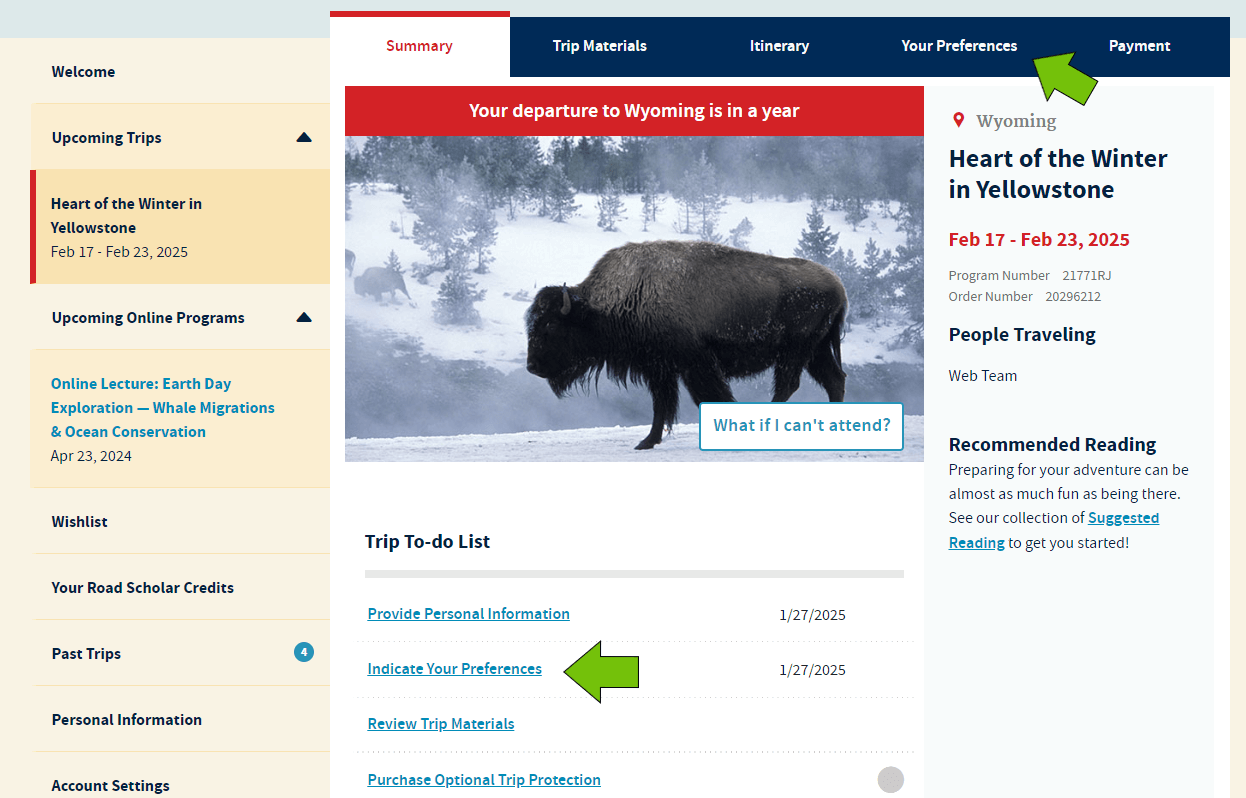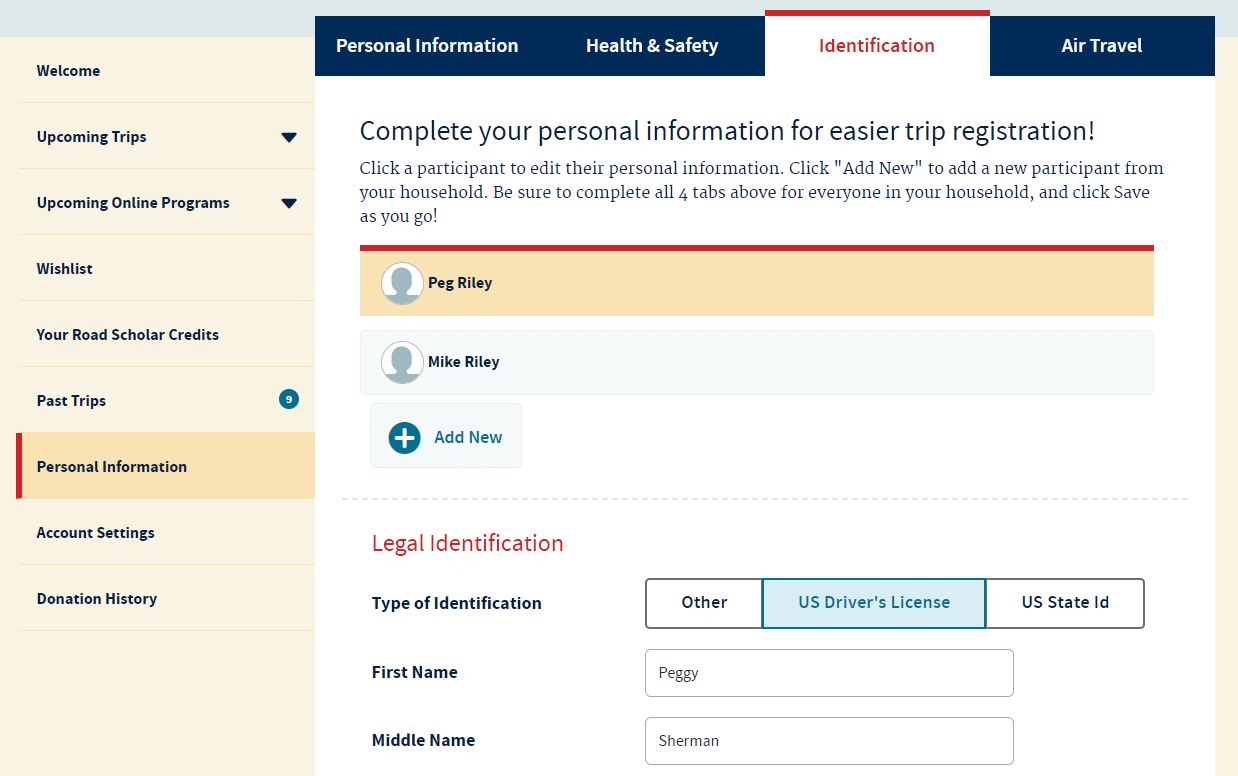Search to find helpful tips for using our website.

In December 2019, we unveiled a better and easier way for participants to give us their pre-program information. If you’re a Road Scholar alumnus, you might have questions about what has changed and how the changes might affect you. Read on for more info!
For years, we have asked Road Scholar participants to complete a Participant Information Form (PIF) after enrolling in a program and before departure. Our newest update eliminates the need for submitting a form. Instead, your Personal Information and Preferences can be reviewed, updated and saved within your Road Scholar account.
We are constantly reviewing feedback to make sure that every phase of taking a Road Scholar program is as easy for our participants as possible. We began hearing more and more feedback that the Participant Information Form was confusing and cumbersome for participants, which often discouraged them from submitting the information at all. So we designed this new information collection process to make things easier and quicker for participants to use! We now ask for only the most crucial information that we need to prepare for your arrival so that we can ensure that more participants will provide it.
If you have started or completed your Participant Information Form (PIF) for an upcoming trip, the information we need from that form should have carried over to your new Personal Information and Preferences. However, we ask that you still login to your Road Scholar My Account to review all of your information and make updates, as needed.
As the years went on, we realized there was information we were collecting that was no longer needed by your group leaders, including your flight information. If you have booked your flights through Road Scholar, we already have record of your flight details. If you have booked your flights on your own, we will contact you directly if we need your flight information.
In either case, if your flights are delayed when arriving on your program, please contact us using the emergency number provided in your preparatory materials, which you will receive in the months leading up to the program.
Yes! Much of your personal information and preferences will carry over for each trip you take, but some programs may have program-specific information that we need to collect. Please review your Personal Information and Preferences for every Upcoming Trip and for each traveler in your party to make sure that the information is complete and up to date.

The images below are examples of a user's upcoming trips dashboard. Your upcoming trips will vary from these examples.
Editing Your Personal Information
On your household's "Personal Information" tab, you will be able to find, edit and save information for every member of your household.
For every member of your household, you can review:
- Basic personal information like name, gender, contact information, emergency contact information and Road Scholar Class Year for you and your household members.
- Legal identification and passport information
- Air travel preferences, including your home airport, preferred airline, frequent flier information, cabin and seat preferences, flight meal preferences and your Known Traveler Number (or TSA Pre-Check)
- Health and Safety needs, including mobility restrictions, food restrictions, allergies and intolerances, sight or hearing impairment, medical equipment usage and room requirements.
Note: Here is where you can add a household member to your account. You would do this by clicking “+ Add New”, filling out their information, then clicking “Save”.
Note: Want to remove someone from your household? Please give us a call at (800) 454-5768 and we can take care of that for you.
Selecting Upcoming Trips
Once you are signed in, click on the "Upcoming Trips" tab on the left-hand side menu. This will display all the trips you have upcoming. If you are enrolled in multiple trips, the trip with the closest departure date will open by default.
Click on the image above to enlarge it.
Indicating Your Trip Preferences
Once on your Upcoming Trips dashboard, you can find a link to Indicate Your Trip Preferences on your “To-Do List,” or you can click on the "Your Preferences" tab in the blue navigation bar.
For each person enrolled from your household on this trip, you will be able to review:
- The program's activity level
- Mobility Restrictions
- Food restrictions, allergies, intolerances and dietary preferences
- Room preferences
- Roommates and traveling companions, including those with whom you have enrolled separately and want to be on the same flight or group
- Anything else you might want to tell us, such has any special needs we may not have covered or if you are planning on celebrating a special occasion while on this trip
Note: On your “Trip To-Do List,” we have included a due date by which you need to provide or confirm this information.