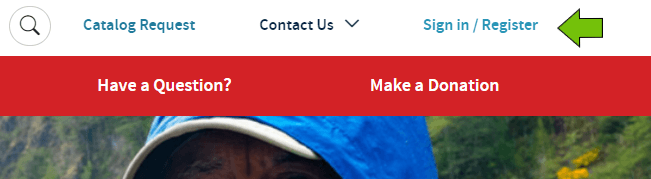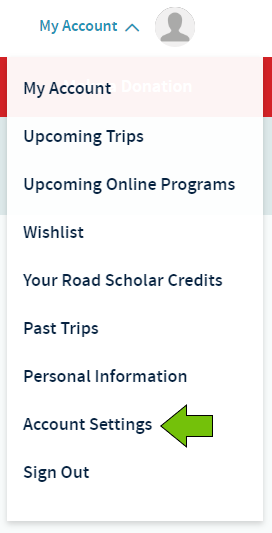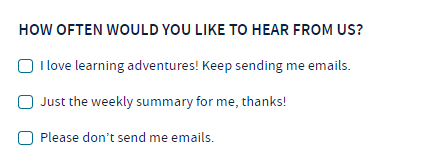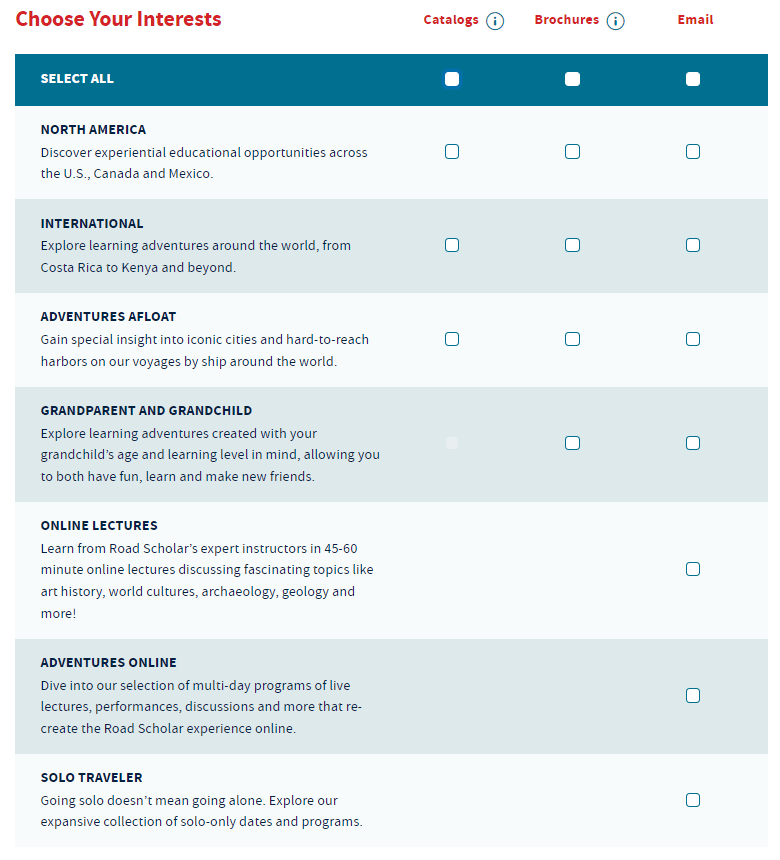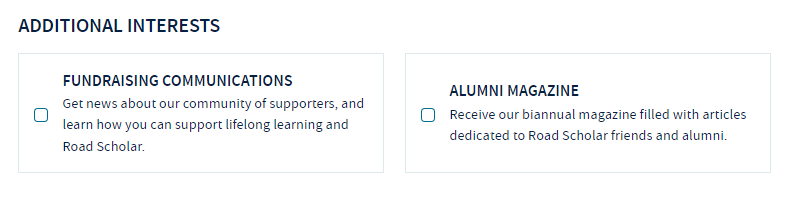Search to find helpful tips for using our website.

Here’s how to access and update your email and mail preferences in your Road Scholar account.
Step 1: Signing Into Your Account
Click the ‘Sign In/Register’ link in blue at the top of our homepage.
Step 2: Go to Account Settings
Once you are logged in, you can access your mail & email preferences by clicking Account Settings in the Account menu.
Step 3: Select the Frequency You’d Like to Receive Emails
Once on your Account Settings, you’ll be able to select or update your mail (brochure/catalog) and email preferences.
If you want to receive emails regularly, select “I love learning adventures! Keep sending me emails.”
If you want to receive emails once a week, then select “Just the weekly summary for me, thanks!”
If you do not wish to receive any emails, then select “Please don’t send me emails.” Note: You will still receive mail, if you have any selected.
Step 4: Select the Frequency You’d Like to Receive Emails
Once you select the frequency you want to receive emails, you can select or update your mail (brochure/catalog) and email interests shown in the images below.
Step 5: Save Your Settings
After you’ve made any changes, be sure to scroll to the bottom and click the ‘Save’ button. To cancel any changes, click the ‘Cancel’ button.