Destinations
Sign in to continue
OR
Create An Account
Creating an account allows you to enroll in a program, reference your upcoming itinerary, and more.
Create an Account
We keep your personal information private, safe, and secure.
Search adventures
24829
Filter Your Search
Close
interests
Date Range
The programs you see will begin and end within the start and end dates you selected. Expand your dates to see programs that may begin earlier or end later.
activity level
Traditional Adventures
Outdoor Adventures
duration
Price Range
Group Structure
Select
- 5
- 6
- 7
- 8
- 9
- 10
- 11
- 12
- 13
- 14
- 15
- 16
- 17
- 18
Traveling with 2 or more children
Select
- 5
- 6
- 7
- 8
- 9
- 10
- 11
- 12
- 13
- 14
Select
- 8
- 9
- 10
- 11
- 12
- 13
- 14
- 15
- 16
- 17
- 18
Only 1 child
Grandparent
Family Programs
Small Group
Micro Group
Women Only
Solo (Men and Women)
Solo (Women Only)
Special Offers
Availability
Has Availability (All Room Types)
Has Single Room Availability
Has Double Room Availability
Dietary Preference
Exclusions
Extensions
Grandparent & Family
Online Programs
Featured
New Programs
Most Popular
Program Not Found
This program number is not available. Please refine your search or
give us a call
and we’ll help. Looking for some suggestions? See our recommendations for you below.
Recommended For You
 Argentina/AntarcticaBeyond The Edge: Exploring Antarctica, the Southernmost FrontierExpeditionCross the Antarctic Circle on an epic voyage and enter a world rarely seen — or experienced. Explore by Zodiac and look for penguin colonies, icebergs, whales and seals.Activity Level
Argentina/AntarcticaBeyond The Edge: Exploring Antarctica, the Southernmost FrontierExpeditionCross the Antarctic Circle on an epic voyage and enter a world rarely seen — or experienced. Explore by Zodiac and look for penguin colonies, icebergs, whales and seals.Activity Level
Program No. 25617RJLength17 daysNewStarts at19,999 Argentina/AntarcticaFrozen Frontiers: Experience the Spirit of AntarcticaExpeditionSet sail for the southernmost continent and explore the Antarctic Peninsula on foot and by Zodiac with experts who bring its glaciers and wildlife to life.Activity Level
Argentina/AntarcticaFrozen Frontiers: Experience the Spirit of AntarcticaExpeditionSet sail for the southernmost continent and explore the Antarctic Peninsula on foot and by Zodiac with experts who bring its glaciers and wildlife to life.Activity Level
Program No. 25613RJLength16 daysNewStarts at15,999 Online ProgramAge Well: Advocating for Loved Ones in the Hospital & BeyondHealth & WellnessJoin us on Thursday, Feb. 26, 2026, at 11 a.m. (ET)/ 8 a.m. (PT), for a free one-hour lecture and Q&A to learn practical strategies to communicate effectively with care teams.Activity Level
Online ProgramAge Well: Advocating for Loved Ones in the Hospital & BeyondHealth & WellnessJoin us on Thursday, Feb. 26, 2026, at 11 a.m. (ET)/ 8 a.m. (PT), for a free one-hour lecture and Q&A to learn practical strategies to communicate effectively with care teams.Activity Level
Program No. 25660RJLength1 hourNewStarts at0 Argentina/AntarcticaVoyage to the White Continent, South Georgia & the FalklandsExpeditionFrom penguin-packed rookeries to storied whaling stations, journey to Antarctica reaching the Antarctic Circle, South Georgia and the Malvinas on an expedition like no other.Activity Level
Argentina/AntarcticaVoyage to the White Continent, South Georgia & the FalklandsExpeditionFrom penguin-packed rookeries to storied whaling stations, journey to Antarctica reaching the Antarctic Circle, South Georgia and the Malvinas on an expedition like no other.Activity Level
Program No. 25614RJLength27 daysNewStarts at34,999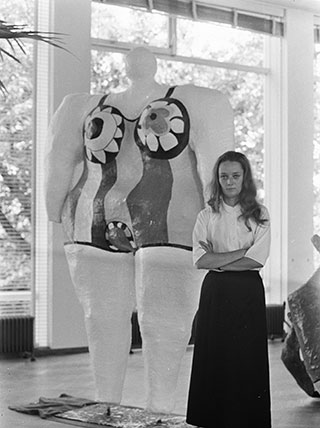 Online ProgramOnline Lecture: Niki de Saint Phalle — French Creativity in Color & FormArt History & MuseumsJoin us on Monday, Feb. 2, 2026, at 2 p.m. (ET)/ 11 a.m. (PT), for a one-hour lecture and Q&A exploring the imaginative art and influence of French American artist Niki de Saint Phalle.Activity Level
Online ProgramOnline Lecture: Niki de Saint Phalle — French Creativity in Color & FormArt History & MuseumsJoin us on Monday, Feb. 2, 2026, at 2 p.m. (ET)/ 11 a.m. (PT), for a one-hour lecture and Q&A exploring the imaginative art and influence of French American artist Niki de Saint Phalle.Activity Level
Program No. 25679RJLength1 hourNewStarts at25 Online ProgramOnline Lecture: Simone Veil — From Auschwitz to Advocate for Human RightsHistoryJoin us on Tuesday, Jan. 27, 2026, at 2 p.m. (ET)/ 11 a.m. (PT), for a one-hour lecture and Q&A exploring the life and lasting impact of Holocaust survivor Simone Veil.Activity Level
Online ProgramOnline Lecture: Simone Veil — From Auschwitz to Advocate for Human RightsHistoryJoin us on Tuesday, Jan. 27, 2026, at 2 p.m. (ET)/ 11 a.m. (PT), for a one-hour lecture and Q&A exploring the life and lasting impact of Holocaust survivor Simone Veil.Activity Level
Program No. 25678RJLength1 hourNewStarts at25 PortugalWinter in Portugal for Women: Learn & Explore in Cascais & LisbonCity DiscoveriesAlong with other women, explore seaside Cascais and nearby Lisbon. Learn about Portugal’s rich history and architecture, and savor its distinctive culinary and musical traditions.Activity Level
PortugalWinter in Portugal for Women: Learn & Explore in Cascais & LisbonCity DiscoveriesAlong with other women, explore seaside Cascais and nearby Lisbon. Learn about Portugal’s rich history and architecture, and savor its distinctive culinary and musical traditions.Activity Level
Program No. 25612RJLength8 daysNewStarts at2,449 Online ProgramAge Well: Tackling Clutter Before It Tackles Your FamilyHealth & WellnessJoin us on Thursday, Jan. 8, 2026, at 2 p.m. (ET)/ 11 a.m. (PT), for a free one-hour lecture and Q&A to learn practical ways to declutter, simplify, and leave a thoughtful legacy.Activity Level
Online ProgramAge Well: Tackling Clutter Before It Tackles Your FamilyHealth & WellnessJoin us on Thursday, Jan. 8, 2026, at 2 p.m. (ET)/ 11 a.m. (PT), for a free one-hour lecture and Q&A to learn practical ways to declutter, simplify, and leave a thoughtful legacy.Activity Level
Program No. 25658RJLength1 hourNewStarts at0 Online ProgramAge Well: NOURISH — Small Steps for Big Health BenefitsHealth & WellnessJoin us on Thursday, Jan. 29, 2026, at 12 p.m. (ET)/ 9 a.m. (PT), for a free one-hour lecture and Q&A to learn how NOURISH Step can boost energy, health and well-being.Activity Level
Online ProgramAge Well: NOURISH — Small Steps for Big Health BenefitsHealth & WellnessJoin us on Thursday, Jan. 29, 2026, at 12 p.m. (ET)/ 9 a.m. (PT), for a free one-hour lecture and Q&A to learn how NOURISH Step can boost energy, health and well-being.Activity Level
Program No. 25659RJLength1 hourNewStarts at0 Online Program2026 Keynote: Jane Pauley on Reimagining the Rest of Your LifeSpecial EventsJoin us on Tuesday, Apr. 7, 2026, at 2 p.m. (ET)/ 11 a.m. (PT), for a free online program with Jane Pauley as she discusses reinvention and connection through every stage of life.Activity Level
Online Program2026 Keynote: Jane Pauley on Reimagining the Rest of Your LifeSpecial EventsJoin us on Tuesday, Apr. 7, 2026, at 2 p.m. (ET)/ 11 a.m. (PT), for a free online program with Jane Pauley as she discusses reinvention and connection through every stage of life.Activity Level
Program No. 25664RJLength1 hourNewStarts at0 Online ProgramOnline Lecture: U Street — The Black Renaissance in D.C.African American StudiesJoin us on Monday, Feb. 9, 2026, at 1 p.m. (ET)/ 10 a.m. (PT), for a one-hour lecture and Q&A to learn about U Street’s history as a center of Black culture in Washington, D.C.Activity Level
Online ProgramOnline Lecture: U Street — The Black Renaissance in D.C.African American StudiesJoin us on Monday, Feb. 9, 2026, at 1 p.m. (ET)/ 10 a.m. (PT), for a one-hour lecture and Q&A to learn about U Street’s history as a center of Black culture in Washington, D.C.Activity Level
Program No. 25681RJLength1 hourNewStarts at25 EgyptEgypt by Sun & Shadow: A Solar Eclipse Voyage on the NileRiver BoatsFree Airfare From Select CitiesSail the Nile and witness the 2027 total solar eclipse — a once-in-a-lifetime journey linking Egypt’s ancient wonders with the awe-inspiring moment when day turns to night.Activity Level
EgyptEgypt by Sun & Shadow: A Solar Eclipse Voyage on the NileRiver BoatsFree Airfare From Select CitiesSail the Nile and witness the 2027 total solar eclipse — a once-in-a-lifetime journey linking Egypt’s ancient wonders with the awe-inspiring moment when day turns to night.Activity Level
Program No. 25626RJLength13 daysNewStarts at7,499








