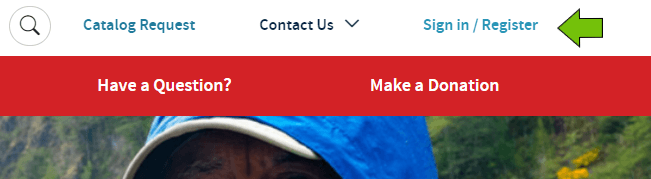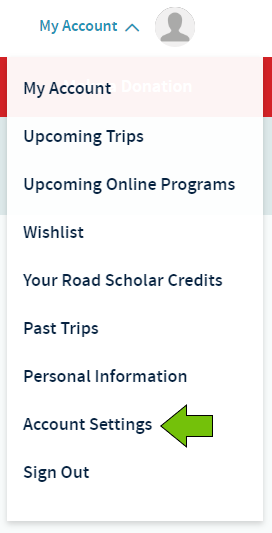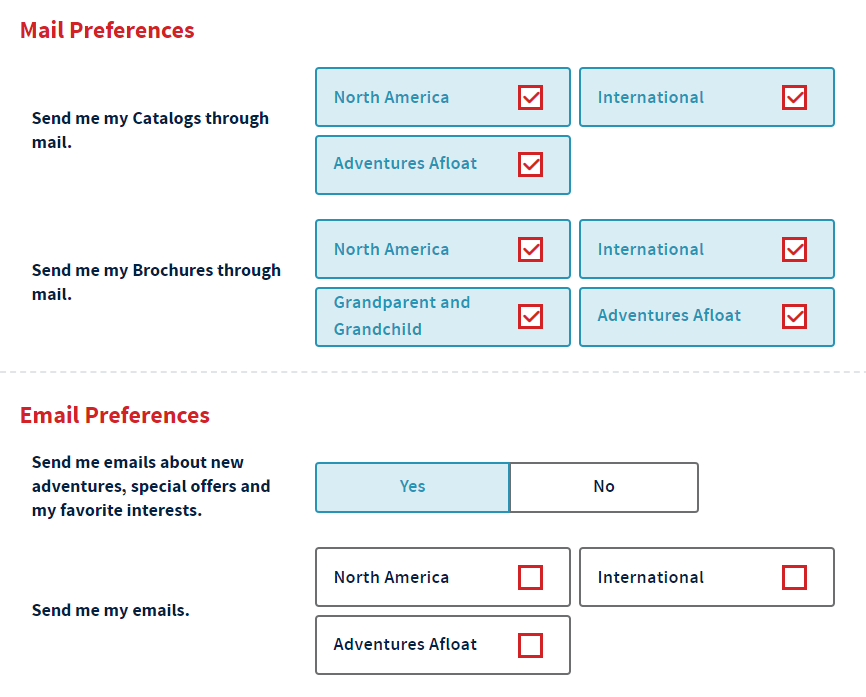Explore the world and find the answers you seek.
Have questions about your upcoming trip, or want to know what it's like traveling with Road Scholar?

Editing Mail and Email Preferences
Here’s how to access and update your email and mail preferences in your Road Scholar account.
Step 1: Signing Into Your Account
Click the ‘Sign In/Register’ link in blue at the top of our homepage.
Step 2: Go to Account Settings
Once you are logged in, you can access your mail & email preferences by clicking Account Settings in the Account menu.
Step 3: Edit Your Preferences
Once on your Account Settings, you’ll be able to select or update your mail (brochure/catalog) and email preferences.
Step 4: Save Your Settings
After you’ve made any changes, be sure to scroll to the bottom and click the ‘Save’ button. To cancel any changes, click the ‘Cancel’ button.